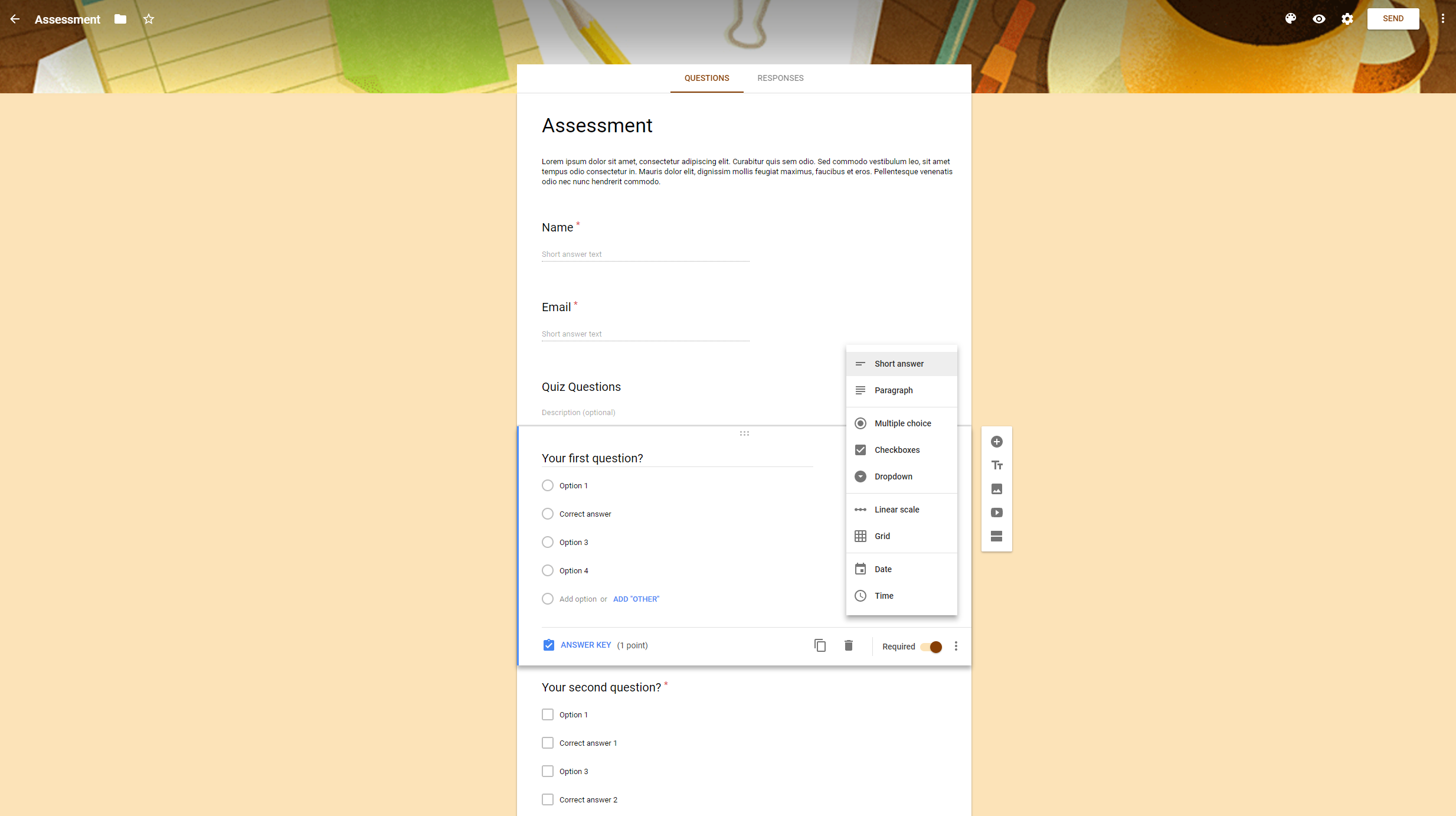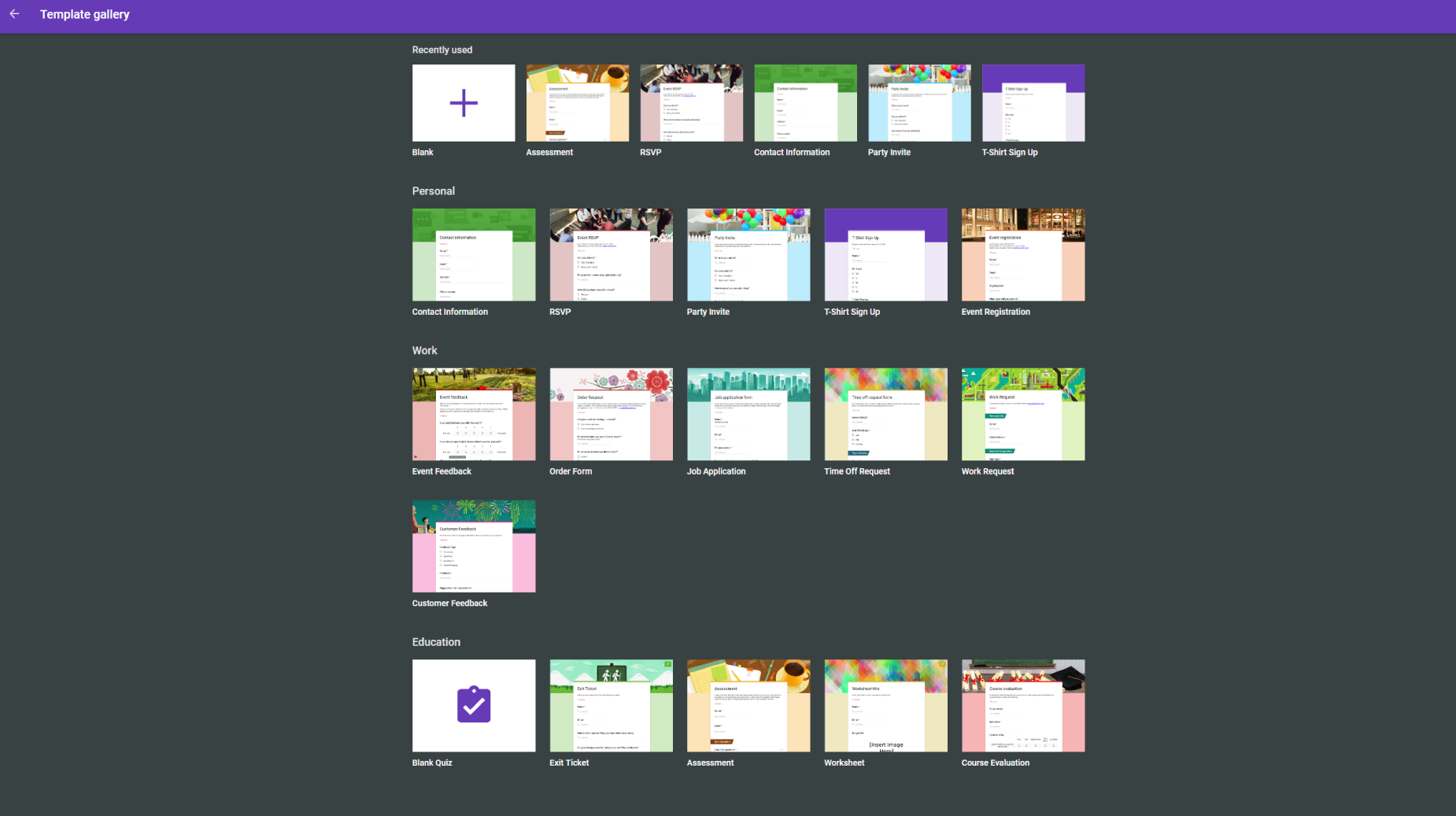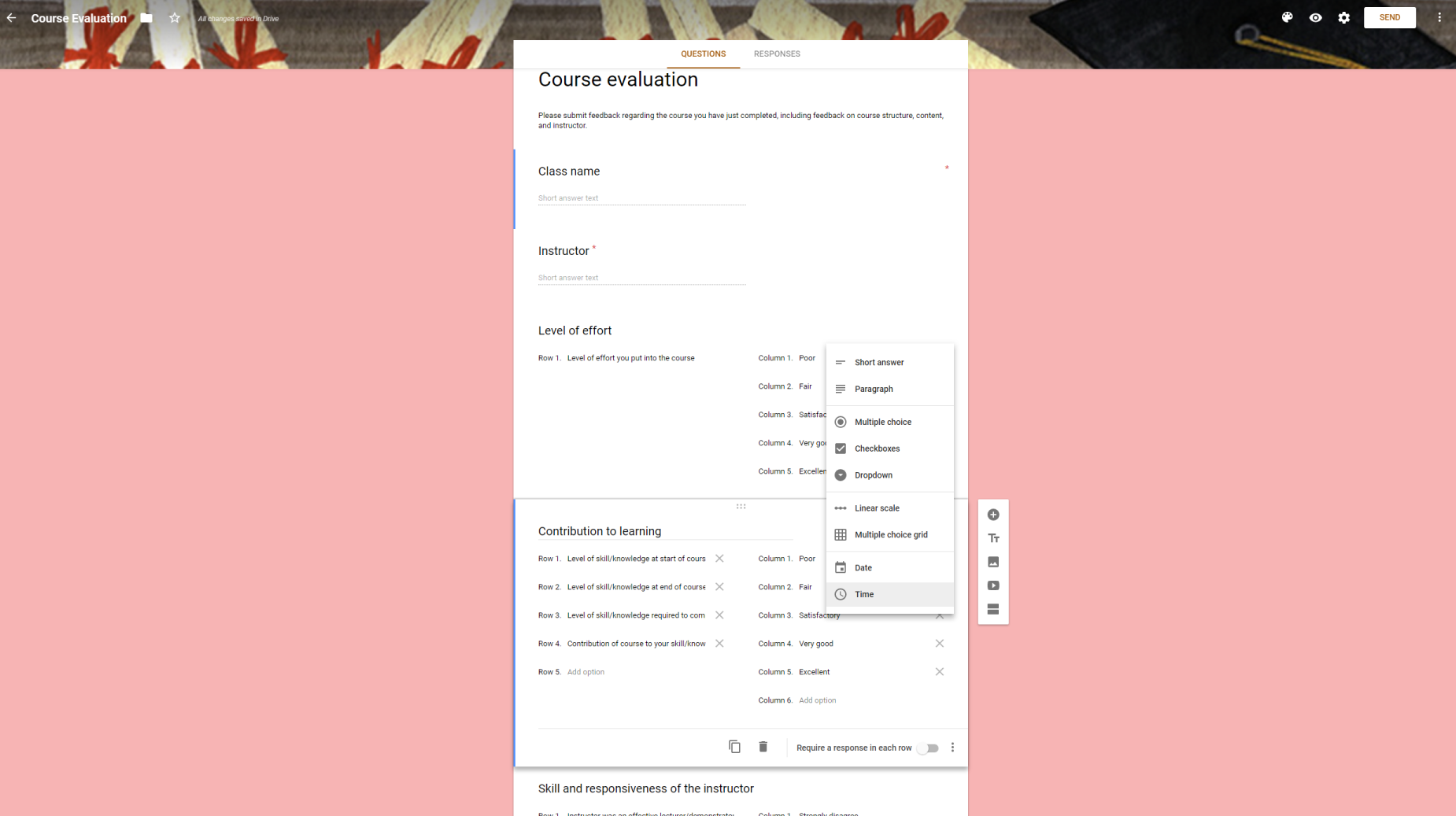Images and Videos of Google Forms
About this Tool
Google Forms let you and your students create surveys and gather information. Forms offers a variety of question types including multiple choice, checkbox, dropdown, short answer, linear scale, date, and time. Forms works on both desktop computers and mobile devices, so you and your students can create and respond to surveys from anywhere.
Key Features for Teaching and Learning
- Collaborate to create. With real-time collaboration, you can work with fellow instructors—or have students work in groups—to create forms.
- Customize your surveys. You can add images and YouTube videos or use advanced features such as page branching and question skip logic.
- Create and respond anywhere. Forms is available for both computers and mobile devices.
- Analyze data. You can view charts and other analytics directly in Forms or you can access data in Google Sheets.
Teaching Stories using this Tool
Show all stories using Google Forms Show less
Resources
Keywords
Categories
Availability
- This tool is available for Faculty
- This tool is available for Staff
- This tool is available for Students
- This tool is available for Guests
- Available university-wide, across all campuses
Cost
No additional cost
Privacy, accessibility, and other information
- Google: Our approach to accessibility
- Google Workspace security
-
Integrated into Canvas.
Use Google Course Tools, available as an external tool in Navigation, to integrate Google Forms with Canvas.